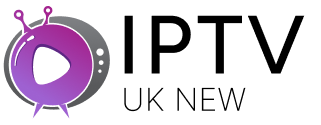Do I Need VPN for IPTV? IPTV Privacy and Security

You don’t technically need a VPN for IPTV, but it’s highly recommended for privacy and security. A VPN protects your identity, prevents ISP throttling, bypasses geo-blocks, and shields you from potential legal issues. While legal IPTV services work fine without VPNs, most users benefit from the added protection.
What Is IPTV and Why VPNs Matter
IPTV delivers television content through internet connections instead of traditional cable or satellite.
The privacy concern: Governments and ISPs across the world monitor their users’ online activities. Your internet provider can see exactly what you’re streaming and when.
The security risk: Not all IPTV services are created equal. Some operate without proper licenses or security measures. That’s where VPNs become your digital bodyguard.
Legal IPTV vs. Questionable Services
IPTV is legal, as long as the service provider has a license to broadcast whatever media they are showing. Services like Sling TV, YouTube TV, and Hulu Live are completely legitimate.
Licensed IPTV services don’t require VPNs for legal protection. You’re not breaking any laws by watching Netflix or Disney+. But you might still want privacy protection.
Unlicensed IPTV services operate in legal gray areas. These providers offer premium channels without proper broadcasting rights. Since some IPTV providers offer channels without the required permissions from copyright owners, using a VPN’s IP address protects you when accessing such content.

Why You Should Consider a VPN for IPTV
1. ISP Throttling Protection
Using a VPN can mask your online behavior, preventing ISPs from detecting and throttling your data usage. Internet providers often slow down streaming traffic during peak hours.
How throttling works: Your ISP sees you’re streaming video and reduces your bandwidth. Your IPTV starts buffering or drops to lower quality.
How VPNs help: A dependable VPN like AngelVPN can serve as your essential ally in bypassing these ISP-imposed restrictions. It works by encrypting your data and redirecting your internet traffic through an external server.
2. Bypassing ISP Blocks
Some internet providers block IPTV services entirely. ISP throttling can slow down your internet connection, especially during peak usage times. To mitigate throttling, consider using a VPN or a Smart DNS proxy.
Why ISPs block IPTV:
- Copyright concerns from content owners
- Network congestion management
- Legal pressure from broadcasters
- Government restrictions
VPN solution: Routes your traffic through different servers, making blocks ineffective.
3. Privacy Protection
The VPN will mask your identifying IP address so the IPTV service provider can’t personally identify you or determine your location.
What ISPs can see without VPN:
- Which IPTV service you’re using
- How much you’re streaming
- When you’re most active online
- Your exact location and identity
What they see with VPN: Encrypted traffic going to a VPN server. That’s it.
4. Geo-Blocking Bypass
Many legitimate IPTV services restrict content based on location. A VPN lets you access content from different regions by changing your apparent location.
Common geo-blocks:
- Sports blackouts in your area
- Regional content restrictions
- International streaming limitations
- Local broadcasting rights issues
When You DON’T Need a VPN for IPTV
While a VPN can provide added security and privacy when using IPTV services, it is not necessarily a requirement. Several situations don’t require VPN protection.
Using Legitimate Services
Netflix, Hulu, Amazon Prime, and other licensed services work perfectly without VPNs. You’re not doing anything illegal, and these platforms have robust security.
No ISP Issues
If your internet provider doesn’t throttle or block streaming traffic, VPNs won’t improve your experience. Some ISPs actually prioritize streaming traffic.
Local Content Only
Watching local channels through legitimate IPTV providers rarely needs VPN protection. You’re accessing content you’re already entitled to view.
Budget Constraints
Good VPNs cost money. If you’re tight on cash and only use legal services, skip the VPN for now.
Potential VPN Drawbacks for IPTV
Speed Reduction
VPNs add extra steps to your internet connection. On other occasions, an overloaded VPN server might cause problems with your connection. This can slow down streaming.
Typical speed impact: 10-30% reduction in connection speed. High-quality VPNs minimize this impact.
Service Conflicts
Some IPTV providers will try to block you from using a VPN. When this happens, you can connect to a new server, use a different VPN provider, or restart your router.
Why services block VPNs:
- Licensing agreements restrict geographic access
- Fraud prevention measures
- Bandwidth management
- Legal compliance requirements
Additional Complexity
VPNs add another layer to troubleshoot when streaming problems occur. Sometimes the VPN is the issue, not your IPTV service.
Risk Assessment: Do You Need Protection?
High Risk Scenarios (VPN Recommended)
Using unlicensed IPTV services: Services offering premium channels for extremely low prices often lack proper licensing.
Accessing geo-blocked content: Watching content not available in your region carries legal gray areas.
Privacy-conscious users: If online privacy matters to you, VPNs make sense regardless of legal concerns.
ISP throttling issues: Users experiencing slow streaming during peak hours benefit from VPN protection.
Low Risk Scenarios (VPN Optional)
Legitimate streaming only: Netflix, Hulu, Disney+, and similar services don’t require VPN protection.
Local IPTV providers: Services offered by your cable company or legitimate local providers are safe.
No privacy concerns: Users comfortable with ISP monitoring can skip VPNs.
No geo-blocking issues: Accessing only locally available content doesn’t need VPN protection.
Choosing the Right VPN for IPTV
Essential Features
Fast speeds: Look for VPNs with minimal speed impact. Server location matters, closer servers usually perform better.
No logging policy: Choose providers that don’t record your online activities.
Multiple server locations: More servers mean better options for bypassing blocks and reducing congestion.
Streaming optimization: Some VPNs offer servers specifically optimized for streaming services.
Red Flags to Avoid
Free VPNs: They’re usually slow, unreliable, and may sell your data. Lightning-fast speeds, unlimited bandwidth, and premium security rarely come free.
Logging policies: Avoid VPNs that record your activities.
Poor customer support: You’ll need help when things go wrong.
No money-back guarantee: Legitimate VPN providers offer trial periods or refunds.
Setting Up VPN for IPTV
Router-Level Setup
Installing VPN on your router protects all devices automatically. This works well for streaming devices that don’t support VPN apps directly.
Pros: Protects everything, no per-device setup needed
Cons: Can slow down entire network, harder to troubleshoot
Device-Level Setup
Installing VPN apps on individual devices gives you more control. Most streaming devices and smart TVs support VPN apps.
Pros: Flexible, easier troubleshooting, can use different servers per device
Cons: Need separate setup for each device
Smart DNS Alternative
Some VPN providers offer Smart DNS services. These bypass geo-blocks without encrypting all traffic.
Pros: Faster than full VPN, works on more devices
Cons: No privacy protection, only bypasses geo-blocks
Legal Considerations and Disclaimers
Using VPNs is legal in most countries. However, using VPNs to access copyrighted content without permission isn’t.
IPTV legality depends on the service. Yes, an IPTV subscription is legal in the United States if the provider has proper licenses to stream content.
Your responsibility: Research IPTV providers before subscribing. Legitimate services clearly display their licensing information.
Potential consequences: Using illegal streaming services could result in your ISP (Internet Service Provider) disabling your internet connection.
Troubleshooting VPN and IPTV Issues
Common Problems
Slow streaming: Try different VPN servers, preferably closer to your location.
Connection drops: Enable VPN’s kill switch feature to maintain protection.
Service blocks: Switch servers or contact VPN support for streaming-optimized servers.
DNS leaks: To prevent this, use a VPN with a built-in DNS leak protection feature.
Performance Optimization
Server selection: Choose servers in countries where your IPTV service operates legally.
Protocol settings: Some VPN protocols work better for streaming than others.
Split tunneling: Route only IPTV traffic through VPN while other internet uses direct connection.
Final Talk
VPNs aren’t mandatory for IPTV, but they’re smart insurance. They protect your privacy, prevent throttling, and shield you from potential legal issues.
Use a VPN if:
- You value online privacy
- Your ISP throttles streaming
- You use questionable IPTV services
- You want to bypass geo-blocks
Skip the VPN if:
- You only use legitimate services
- Privacy isn’t a concern
- Your ISP doesn’t interfere with streaming
- Budget is extremely tight
The choice comes down to your risk tolerance and privacy preferences. Most users benefit from VPN protection, even when using legitimate IPTV services.